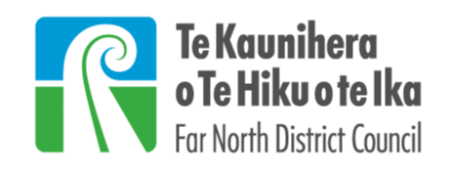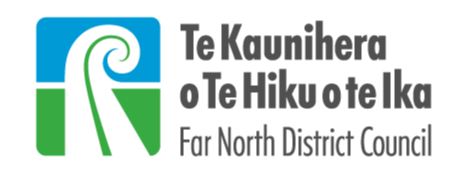Working from home
Working remotely
Setting up remote access
To access the FNDC remotely you need:
- FNDC laptop, tablet or thin client computer
- An active FNDC sign in account (Microsoft 365)
- An internet connection
- Microsoft Authenticator mobile app (you will need it to approve when you log in)
Instructions here.
Applications you can access via a web browser
Many of FNDC applications are now accessible directly thorugh a web page as long as you have an active FNDC (M365) account, password and have mtuli-factor authentication (MFA) registered. The applications are listed along with their sign-in links in the top menu of the TK intranet home page.
Applications available via AVD (Azure Virtual Desktop)
AVD runs as an application on your laptop or mini-PC, enabling remote workers to access internal-only applications and document file servers as if you are working in an FNDC office. You do not need AVD for most applications or for using Microsoft tools such as SharePoint and Teams, including accessing documents stored in Teams libraries or in your OneDrive (personal documents).
Accessing FNDC Application using AVD
The 'Windows App' should ralready be installed on your laptop/PC. If there is not icon on the desk top, search for it via the Windows desktop search, then start the App.
- If you are already signed in to the laptop with you sign in and password, you will not be reprompted to sign in again
- If you are prompted, enter your FNDC Microsoft 365 sign-in and password.
- Check your Microsoft Authenticator app. You may be asked to approve the log in on your mobile phone.
Once you are signed in you will see the following screen:
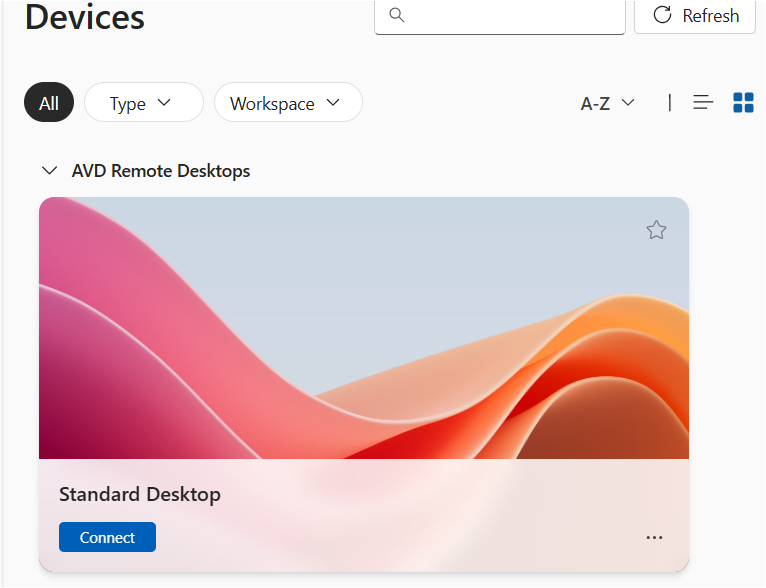
Click on Connect under Standard Desktop, and a window will open full screen to present the FNDC standard desktop. You can use the top menu toolbar to move the desktop windows between screans if you have multiple monitors.
There are further details on using the 'Windows App' in our support knowledge base here:
How to access AVD (Azure Virtual Desktop) on your Laptop using the Windows App : FNDC Service Desk Portal
Internet connection & disconnection problems
If you are finding it difficult to connect to AVD or any other application, it will help the service desk if you could run a check on the quality of your Internet connection. Please follow the steps below.
- Visit the SpeedTest web site at https://www.speedtest.net/
- Once the page has loaded, click the big GO button to start the test.
- Wait for the test to complete (it may take 30 seconds or longer), and display the results
- Either take a screen shot of the results, or note down the PING, DOWNLOAD and UPLOAD numbers
- Provide those numbers to the service desk when logging your issue
Checking your Internet provider
There also may be issues with your Internet Service Provider (ISP) so it's a good idea to check on their current status as they may have an outage. For your convenience, we have included some service status pages below.
If your ISP is not included above, please check with their website.
Applications that don't require AVD
Many of our communication applications and tools will work from your FNDC laptop as long as you have a working internet connection.
When you are prompted for a username/password using any of these tools, use your FNDC sign-on address and password. You will need the Microsoft Authenticator app when logging in from a remote Internet connection.
Outlook
- You can use Outlook to send and receive emails, and schedule meetings.
- You can also access Outlook via a web browser (Outlook Web Application) :
https://outlook.fndc.govt.nz/ (use your FNDC sign-on / password)
Microsoft Teams
- Microsoft Teams can be used for communicating with all staff via teams and channels, messaging (chat), phone calls, and video calls
- You can organise online meetings with other staff and external people as long as you know their email address. External people do not need to have 'Teams' installed
- If you are a member of a Microsoft Team, you can access and edit files stored in the Team channels
- You can access Microsoft Teams from a web browser: https://teams.microsoft.com/ - (use your FNDC sign-on /password)
OneDrive
- OneDrive can be used to store files securely in one place and can be accessed from anywhere
- You can access OneDrive from a web browser: https://fndc-my.sharepoint.com/ - (use your FNDC sign-on /password)
Objective IQ
- Objective is our Enterprise Content Management system which is used to save and access electronic records
- You can access Objective IQ from a web browser: https://dms.fndc.govt.nz/ - (use your FNDC sign-on /password)
Ci-Anywhere
- Ci-Anywhere is a web-based application used for human resources tasks such as timesheet entry, leave requests, training requests and our e-Recruitment process
- You can access Ci-Anywhere from a web browser: https://fndc.t1cloud.com/
- (use your FNDC sign-on /password)
Pathway UX
- Pathway UX is the web browser based regulatory application that replaces our older desktop based Pathway 'thick and smart' clients.
- You can access Pathway from a web browser: https://pathway.fndc.govt.nz/ - (use your FNDC sign-on /password)
Promapp
- Promapp is a web-based application used to create, use, and share business processes
- You can access Promapp from a web browser: https://au.promapp.com/fndc - (use your FNDC sign-on /password)
PeopleSafe
- PeopleSafe is a web-based application used for reporting health and safety issues
- You can access PeopleSafe from a web browser: https://my.peoplesafe.co.nz - (use your FNDC sign-on /password)
Percipio
- Percipio is a web-based application used for a wide variety of online training, including Microsoft 365
- You can access Percipio from a web browser: https://fndc.percipio.com/
ComplyWith
- ComplyWith is a web-based application used for managing legal compliance
- You can access ComplyWith from a web browser: ComplyWith - Doing things right - (use your FNDC sign-on /password)
Password, account & connection problems
If you have forgotten your password or need to change your password, please visit https://aka.ms/sspr where you will be guided through a reset.
You will need to have registered additional ways to identify yourself, such an additional phone number, or added secuirty questions to use this service. This is normally completed as part of your Microsoft Authenticator setup.
If you can’t access your account, Microsoft authenticator app, or have any other connection problems, please ask to speak to the ICT Service Desk via 0800 920 029
More online information resources
Our TK3 Intranet is also a web-based application. Just use your FNDC sign-on address and password when prompted. It is updated with the latest news, and you can also find links to our Service Desk Portal, plus all of our commonly used applications.To lodge a support or service request, visit support.fndc.govt.nz