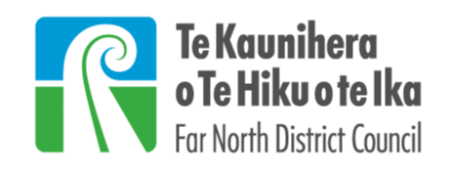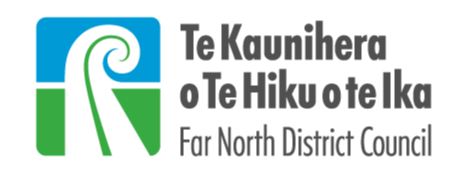How to use the ePlan
A video guide to using the ePlan
A PDF document on How to use the ePlan
Trouble shooting - using the ePlan
The ePlan isn’t loading
If you have problems loading the ePlan, make sure you open it in Google Chrome, Edge, Safari or Firefox browsers. Note that the ePlan doesn’t work in Internet Explorer. Clearing your search engines cache can also help with the speed or loading of the ePlan. You can find out more information on how to do this here: https://support.google.com/accounts/answer/32050?hl=en&co=GENIE.Platform%3DDesktop.
The planning map’s search function isn’t working
The planning map in the Proposed ePlan has many layers which may take some time to download, especially where the internet connection is weak. Try turning off the map layers to reduce the amount of information being downloaded. If you also know the location of the property you can manually zoom into the map and identify a property by clicking on it. If after several attempts of searching for a property you are not successful, contact the council by emailing pdp@fndc.govt.nz or calling 0800 920 029.