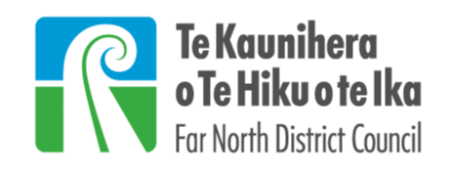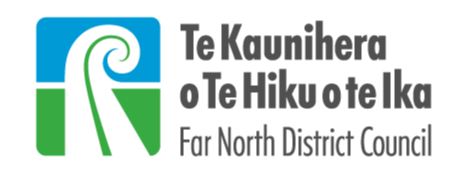How to pay your rates
Before you start
To make a payment, you will need your rate account number, which is found at the top of your FNDC rates invoice, highlighted in green as shown in the image below.
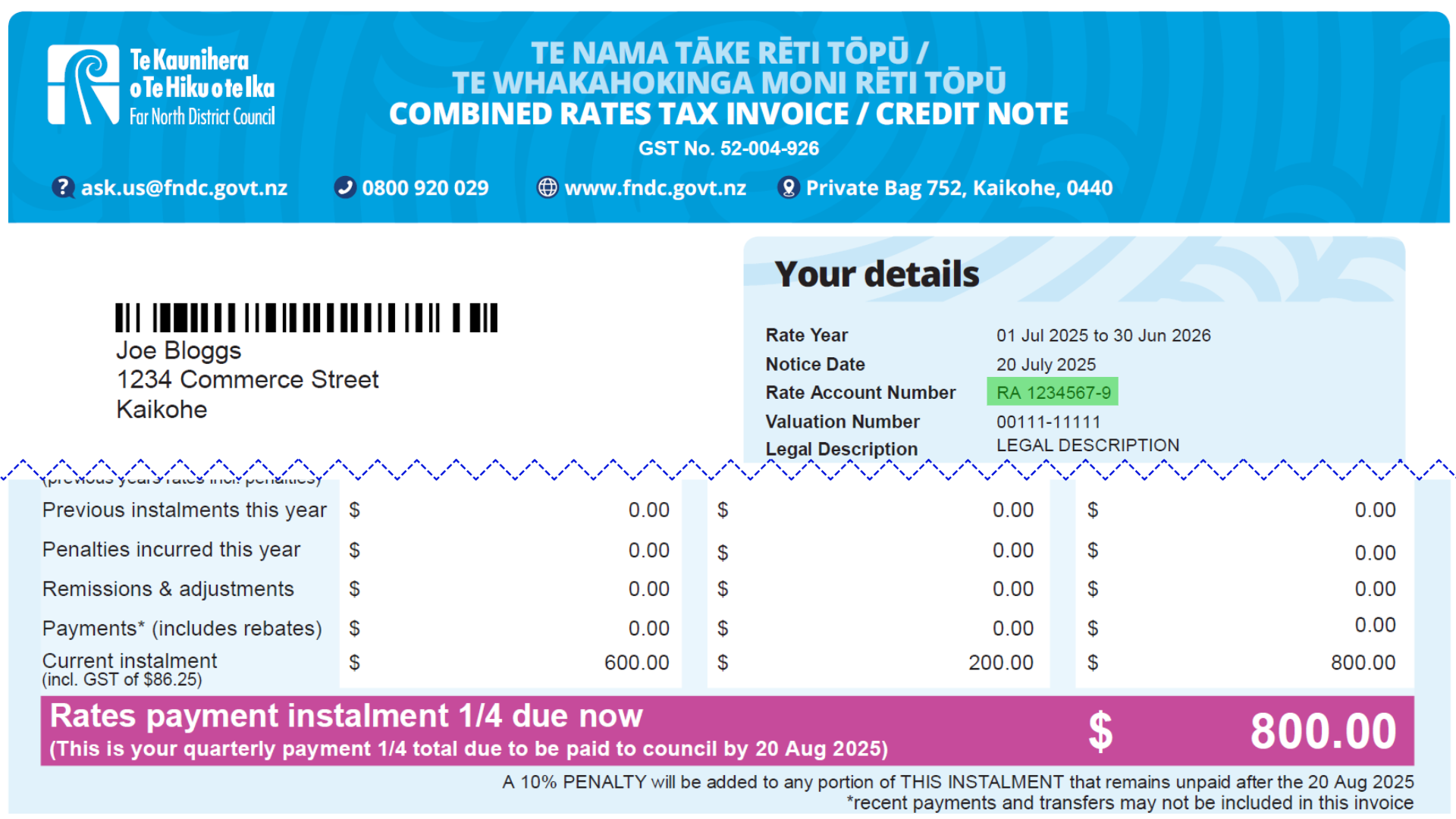
Example of a FNDC rates invoice.
Payment information
- Instalment amounts must be fully paid by the instalment due date (see dates below) or penalties will be incurred
- For more information on our refund policy and payment terms and conditions, click on the links below
- View our refund application form (PDF | 0.51 MB)
- View our fees and payments terms and conditions.
To find out information relating you your rate account, here are two options for you to find out.
- You can create a request to find out your balance and when it is due, and we will let you know. Make sure you include your contact details
- If you are a registered online user, you can log in and view your rates information
- If you are not a registered online user, you can sign up to become one on this page.
Payment options
Pay your rates and water accounts using a credit or debit card through our secure payment gateway.
Before making a payment
- We do not collect or save credit card information.
- Allow enough time for your payment to get to us by the due date to avoid a late payment penalty.
- You will be sent a payment confirmation if you provide an email address.
- If you use a credit card issued outside New Zealand, your card issuer may charge currency conversion and other fees.
- Contact your bank for fee information.
- There is no need to register or create an account.
To make a payment online, please follow these steps:
Step 1. Payment options
Payments can be made using Visa or MasterCard cards through our secure payment gateway.
Make sure you have:
- your card number, formatted with no dashes or spaces (e.g. 5123 4567 8901 2346)
- your card expiry date (02/26)
- your 3-digit secure pin (123).
Step 2. Rates and/or water account number
- For online payments, you will only need the first seven digits of the account number, leaving out RA or WA and any hyphen, slash or space e.g. (RA-2141921-9 is entered as 2141921)
- Payments for each rates and/or water account will need to be entered separately in the payment gateway to ensure payments are allocated to the correct accounts
- The total of the entered accounts and relevant payment amounts will then be charged to your card/account.
Step 3. Pay online
Go to the payment gateway to make your payment.
Payments can be made at any of our Council Service Centres or isites during opening hours. You can also make payments at either an ASB bank or NZ Postshop.
Many banks also operate smart automatic teller machines. These allow customers to deposit funds, open accounts, transfer money and perform other transactions normally done at a bank branch. Check with your bank for the nearest location.
Pay your rates and water accounts using internet banking
Step 1. Add Council as a bill payee
Add Council as a payee for rates and water on your bank account using these account details:
- Account name: Far North District Council
- Bank: ASB Bank, Corporate Branch, Auckland
- Account number: 12-3244-0022509-03
The payment reference should be the RA or WA number on the invoice (leaving out any hyphen, slash or space)
For international money transfers, please use ASB Swift Code ASBBNZ2A
Step 2. Set up separate payments for each account
If you have a rate account (RA) and a water account (WA), two separate payments will be required so the payments can be allocated to the correct accounts.
Optional. Set up an automatic payment
An automatic payment can be set up with your bank to make regular payments for your rates and water accounts.
Instalment amounts must be fully paid by the instalment due date or penalties will be incurred.
Rates EasyPay is our direct debit system that allows you to spread payments over the entire rating year (July to June). Payments can be made weekly, fortnightly, monthly, by instalment due date, or annually on 20 August. To set up a direct debit, follow these steps.
Step 1. Complete the direct debit form
Download the Rates EasyPay direct debit form (PDF | 0.38 MB). You will need to print this form to complete it.
Step 2. Variable or fixed payments?
Rates: If your rate account is up to date, select variable. The system will calculate what is owing for the year and recalculate every August once rates are generated. Ensure the start date is at least three weeks in advance.
Water: For water rates, please contact us to calculate your fixed payment amount based on your consumption. Variable/recalculating is not available on water accounts.
Step 3. Attach a bank deposit slip
A bank deposit slip or a screenshot of your banking details should accompany your application form.
Step 4. Submit form
Scan and email your form to ask.us@fndc.govt.nz or mail your application to:
Far North District Council
Private Bag 752
Kaikohe 0440
Step 5. Confirmation, change and cancellation
A confirmation letter will be sent out when the new direct debit is loaded.
- To change your direct debit - either bank account details or payment frequency - complete the Rates EasyPay amendment form (PDF | 1.69 MB). Please allow 2-3 weeks for the amendment to be actioned.
- To cancel your direct debit, you must complete and submit the Rates EasyPay amendment form (PDF | 1.69 MB). Allow at least two days for this cancellation to be actioned. We recommend contacting us before cancelling a direct debit to ensure this is the best approach.
Instalment dates
Rates instalment dates
Instalment 1 | Instalment 2 | Instalment 3 | Instalment 4 |
20 August | 20 November | 20 February | 20 May |
Water rates instalment dates
Area | Instalment 1 | Instalment 2 |
Kawakawa, Moerewa, Ōkaihau, Ōpononi, Rāwene | 20 August | 20 February |
Kaitāia | 20 September | 20 March |
Kerikeri | 20 October | 20 April |
Paihia | 20 November | 20 May |
Kaikohe, Ngāwhā | 20 December | 20 June |
Need help?
If you need help managing your rates, please fill in the request form to make contact with our debt management team or contact us on 0800 920 029 and ask to speak with our debt management team. They will work with you to find an arrangement to pay outstanding property rates.